- Home
- Parents & Carers
- Homework & Google Classroom
Homework & Google Classroom
Oasis Homework Club
If you need a quiet space to complete your homework or need some support to complete your homework, Oasis can help. Buddy will be there too. Monday through to Thursday, 3-4pm.
Our Library is also open each day after school for students to use the computers for independent study.
Monday - Thursday 3-4pm. Fridays until 3:30pm.
Google Classroom
Google Classroom is an online learning platform which enables teachers to collaborate and communicate with students. Google Classroom serves as a hub for student work, homework and classroom resources
Teachers are able to access their classes to set work and share resources. There are a number of other “classrooms” which have also been created, such as tutor groups, year groups and student councils.
Most homework is set on Google Classroom and parents / carers are able to see on a weekly basis what has been set.
The Google Classroom allows you to view:
- Missing work—work not submitted.
- Upcoming work—work due today, tomorrow or due in the upcoming week.
- Class activities—announcements, assignments, and questions recently posted by teachers.
Students will set up their school google account in year 7 and will be given a school email address. They should speak to their tutor if they are experiencing any problems accessing their account or if they have forgotten their email address or password.
School email address format:
first initial+last name+year of entry to bulmershe @bulmershe.wokingham.sch.uk
for example:
dbeckham23@bulmershe.wokingham.sch.uk
Further support can be found at the links below:
Parent guide: https://support.google.com/edu/classroom/answer/6388136?hl=en
Video guide: https://www.youtube.com/watch?v=IgS-hoSIjnw
Sparx Maths
Sparx Maths homework is personalised so questions are just right for each child's personal ability level, leading to faster progress. Every question contains a short support video to help students answer questions, should they get stuck.
Questions are structured to build understanding and are based on what has been taught in class, meaning that homework is achievable.
Homework is issued on a Wednesday at 11 and is due to be completed by the following Wednesday each week. Any work completed after the 8 days is considered late and will incur a detention (As explained by Mr Hussain in a letter sent 24th April 2024)
Accounts will be set up automatically in school and students.
Click here to open Sparx Maths website.
On the login screen, click Login with Google and enter your usual school google account details (same as Google Classroom)
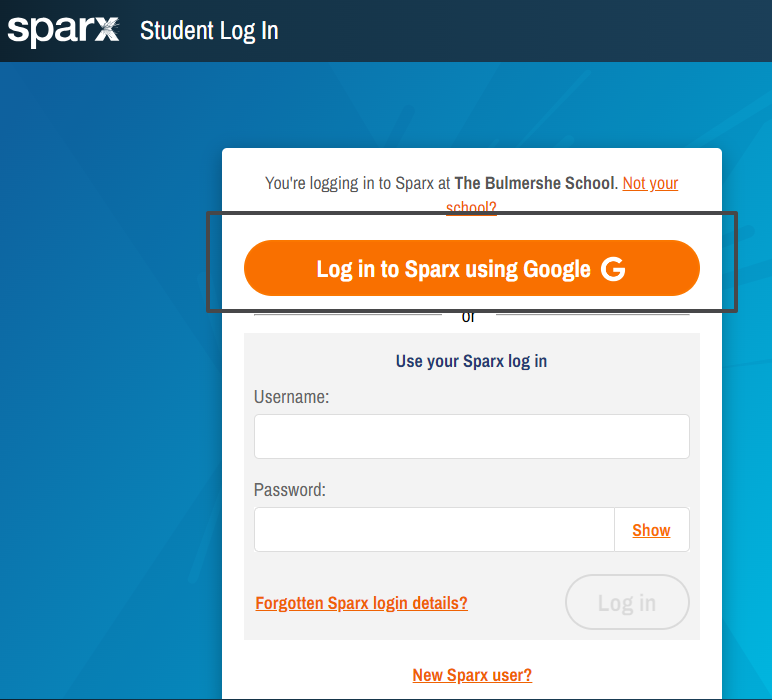
Any issues contact Mr Hussain, head of Maths: thussain@bulmershe.wokingham.sch.uk
Seneca Learning for Science
Seneca online learning is a homework and revision platform with 1000+ exam board specific interactive courses. Students often use Seneca in class, but sometimes homework and revision will also be set on the platform.
Personalised login links can be found on Google Classroom in the Science Class
Any problems, please contact Mr Burrows, head of science: gburrows@bulmershe.wokingham.sch.uk
Reading and Bedrock Learning
We encourage a minimum of at least 1 hour of reading at home per week.
Why read for twenty minutes every day?
- By reading 20 minutes a day, you expose yourself to 1.8 million words in a year
- Reading can relieve stress
- Taking 20 minutes to read every day can boost mental health
- Children who read 20 minutes a day score in the 90th percentile
Studies have shown that GCSE exam papers require a reading age of 15 years and 7 months, presenting a significant barrier to pupils without that expected reading age. A child’s reading age should ideally match or exceed their chronological age, and it is important we do all we can to support pupils in achieving that. Multiple studies suggest that if children read for 20 minutes per day, they continue to progress in their reading.
The Bulmershe are adopting Bedrock Learning into our literacy curriculum for years 7 - 9.
Bedrock is an adaptive learning programme that we use to support literacy across the curriculum at Bulmershe. Years 7-9 use the platform for weekly English homework, and will begin to use the programme in Science and Computer Science across the year.
To log in, students in years 7-9 should go to https://bedrocklearning.org/ and click 'sign in with Google' or 'sign in with Office 365'. They should then log in with their normal school email address and password. If there are any problems with this, students should get in touch with their subject teacher or Miss McNamara.
Bedrock has 3 modes for different types of learning. For English, students will be asked to spend 30 minutes doing vocabulary or grammar work, or a combination of the two. Bedrock adapts to each student's knowledge and skills, so your child will be completing homework that is at the right level for them. If you think their Bedrock work is not matched to their level, contact their English teacher or Miss McNamara (Literacy Lead.)
For Science, Computer Science and sometimes English, students will use the Mapper tool. This is a platform through which teachers add specific key words that relate to the units of work being covered in curriculum time at school. This should help students to use and embed new vocabulary, becoming more confident as academic readers and writers across the curriculum.
If you want to support your student with additional literacy work at home, you can log into Bedrock with them to support their learning. Helping them may alter the level of work they are set though, so for the website to work best for your child, they should do the work independently. The best way to help is to give support and encouragement, and help them to communicate with their teacher about any issues ahead of their lesson.

